Browser Extension
Our Facebook video downloader plugin will add an additional icon to your browser toolbar. You will be able to download a Facebook videos with just a single click.
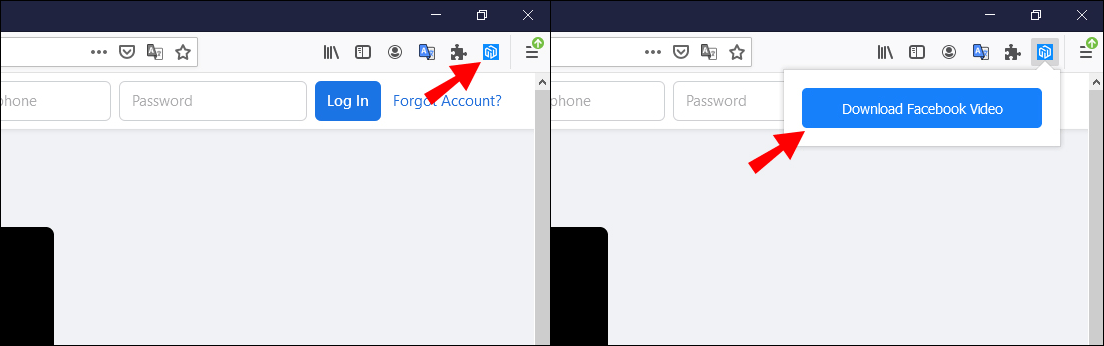
Extension Installation
To easily install our FVSave Add-On, simply select your preferred browser from the list below and click on the corresponding button which will redirect you to the dedicated extension installation page. Once the installation process is complete, a new icon will appear in your browser's toolbar, allowing you to quickly and convenient access all the amazing features of FVSave.com.
Add To FirefoxHow To Use The Browser Plugin
After installing the browser plug-in, simply go to the Facebook page containing the video you wish to download. Start playing the video by clicking on it. Next, click on the icon located in your browser toolbar and select the "download video" button. This action will redirect you to our website where the video conversion process will commence. Please wait patiently for the conversion to complete, and then you can proceed to download your converted video in MP4 format.
If you face any issues while using our browser plugin, do not hesitate to contact us for assistance.