
How to Download Facebook Profile Pictures: A Simple Guide
Accessing full-sized Facebook profile pictures can be useful in certain scenarios. Whether you are trying to save a memorable photo of a loved one or need a contact's photo for reference, having a clear, full-sized image is not just helpful, but a must.
Facebook's default settings don't allow users to download profile pictures directly, making it a bit annoying to download them. In this guide, we will explore various methods to help you back-up Facebook display pictures. From using online tools to manual methods using browser features, we've got you covered. So, let's dig into the different ways to download Facebook profile pictures on any device.
Key Takeaways:
- Various methods to download Facebook profile pictures.
- Online tools provide straightforward solutions.
- Alternative manual methods using browser features.
Using Online Tools
Online tools provide a straightforward solution for downloading Facebook profile pictures. These tools are designed to fetch the full-sized images from the profile URL or username you provide. The profile picture downloader by FVSave.com is the best option when trying to save anyone’s profile picture. Below are steps on how to use it to get the job done:
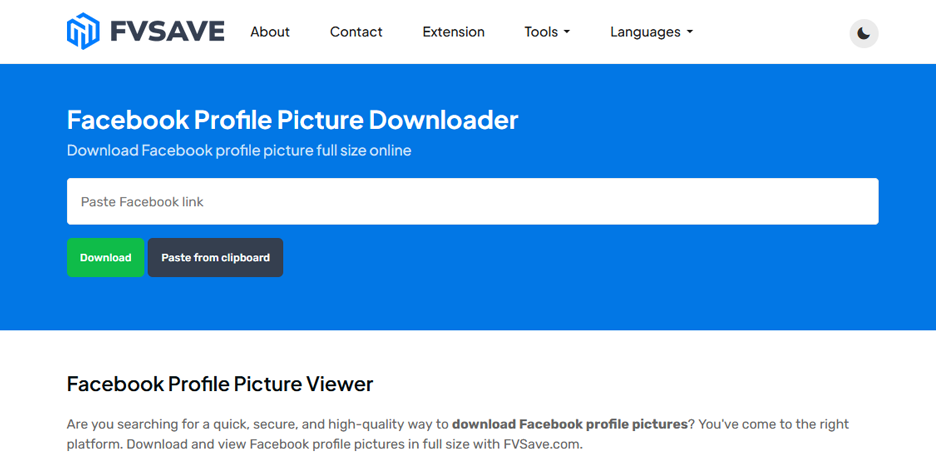
- Choose an online tool dedicated to downloading Facebook profile pictures.
- Open our Facebook profile picture downloader tool in your browser of choice.
- Enter the Facebook profile URL or username in the input field.
- Click on the download button.
- Our tool will fetch and display the profile picture allowing you to view it in full size.
- Click on the download button to download the profile picture to your device.
FVSave.com’s profile picture downloader is convenient and requires no technical knowledge, making the process of downloading Facebook profile pictures a breeze.
Alternative Methods
Aside from using an online tool, there are manual methods to download Facebook profile pictures using browser features:
Browser Inspection Tool:
The Browser Inspection Tool method involves using the developer console which is available in most modern browsers. By right-clicking on the Facebook profile picture and selecting "Inspect," users can access the HTML code of the page. Within the code, the URL of the profile picture can be found and opened in a new tab to view the full-sized image. This method allows users to download the image directly to their device by right-clicking on the image in the new tab and selecting "Save image as." While slightly technical, this method provides a reliable way to download Facebook profile pictures.
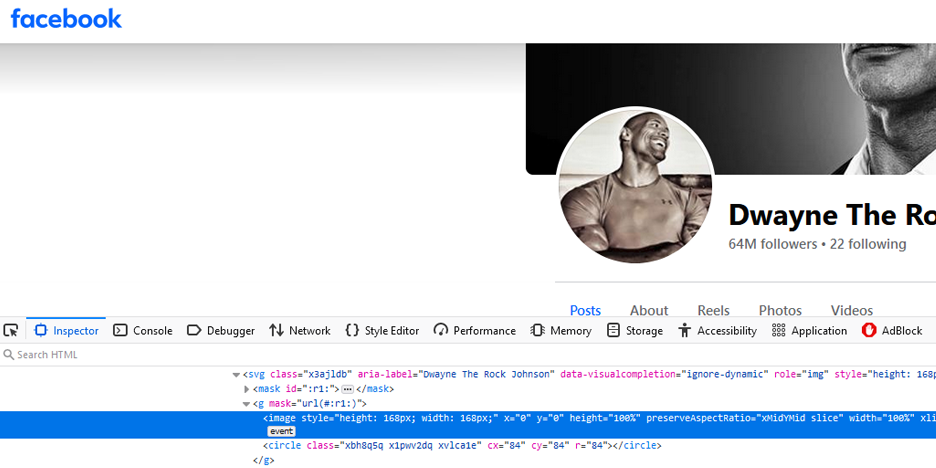
Steps:
- Right-click on the profile picture.
- Select "Inspect" from the context menu.
- Locate and click on the URL of the image in the Elements tab.
- Right-click the image in the new tab, select "Save image as" to download.
Taking Screenshots:
The Taking Screenshots method is a straightforward way to capture Facebook profile pictures. Users can zoom in on the profile picture on their screen, then use their device's screenshot function to capture the image. After capturing, the screenshot can be cropped to get the right size. This method is simple and quick, but the image quality may be compromised, especially if the original picture is small or if the screen resolution is low.

Steps:
- Zoom in on the profile picture.
- Use the screenshot function on your device to capture the image.
- Crop the screenshot to keep only the profile picture.
Browser Plugin:
The Browser Plugin method involves installing the “Profile Picture Downloader for Facebook” plugin designed to download Facebook profile pictures. Once installed, navigating to the desired Facebook profile and clicking on the plugin icon in the browser's toolbar will present a download option. Selecting this option will save the profile picture to your device. This method combines ease of use with effectiveness, providing a simple solution for users to download Facebook profile pictures directly without much hassle.
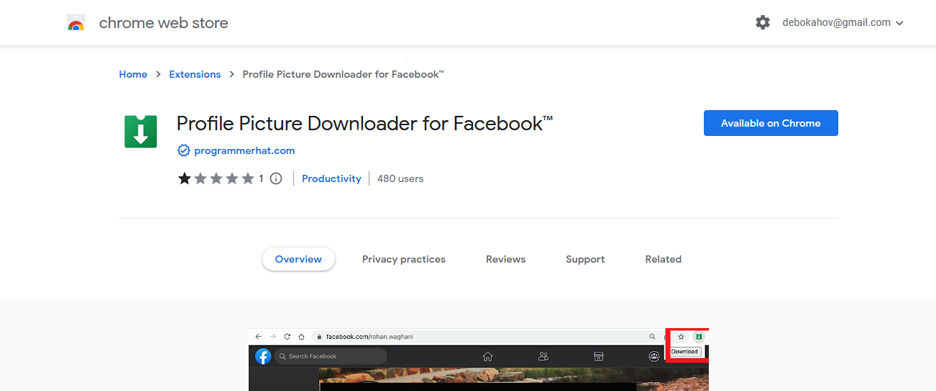
Steps:
- Install “Profile Picture Downloader for Facebook” plugin on Google chrome.
- Navigate to the Facebook profile whose picture you want to download.
- Click on the plugin icon in your browser's toolbar
- Select the download option to save the profile picture to your device.
FAQs
1. Can I download profile pictures from private accounts?
Yes, you can download profile pictures from private accounts. Facebook allows you to view users profiles without being their friend, so any of the methods listed above will work.
2. Are there any mobile apps available for downloading Facebook profile pictures?
Yes, there are mobile apps available that offer this functionality. However, seeing as FVSave.com works on any device that has a browser we suggest using it rather than installing a third-party app.
3. Is it legal to download Facebook profile pictures?
It’s a good idea to ask the users for permission to download their profile picture before doing so but as long as you’re using it for personal use, there should be no issues.
Conclusion
View Facebook profile pictures or downloading them can be done easily with the right tools or methods. Whether you opt for online tools, browser plugins, or manual methods like using the browser development tool or taking screenshots, you can easily access and save these pictures to your device.
While online tools offer the easiest route, exploring alternative methods can also prove to be useful, especially in scenarios where online tools may fall short. Whatever method you choose, always remember to adhere to privacy guidelines and respect individuals' rights to their images on the platform. Happy downloading!